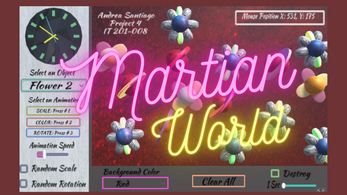Project 4_MartianWorld
The inspiration behind this project is a Galaxy, I created unique colorful 3D objects each having a unique design, and colors that fit perfectly with its theme.
The user can interact with each object in the following ways:
- To select options use: the left click
- To draw the objects on screen use: the right click or drag right click.
- Press Letter M to show or hide the Menu.
1. Dropdown menu for objects- Selects the objects you want to draw on the screen. There are two Martian flowers, a planet, a spaceship and a capsule. (some have animations already)
2. Destroy Toggle and Slider- both destroy the objects you draw .
Click on the destroy toggle to destroy objects. Select the time you want it to be destroyed from the screen using the slider(shows seconds)
unclick the destroy toggle: Objects stay on the screen
3. To clear the screen- press the Clear All button. A cool explosion animation is added to mimic an explosion in space.
4. Animations: press number 1, 2 or 3 in your keyboard to select Scale (1), Color(2), Rotate(3) or simply press the button. These animations only work when the objects are not destroyed and are applied only once to the object.
An animation speed Slider controls the speed of the objects. This can be applied when objects are not destroyed and are still on the screen. Slide left for slow speed and right for fast speed.
5. Random Scale- allows the user to change the size/ scale of the objects to random numbers. (click it when drawing on the screen)
6. Random Rotation- allows the user to change the rotation of the objects in random order(angles). (click it when drawing on the screen)
7. Background dropdown menu gives you 4 options for different background colors.
8. The clock displays the current time
9. Mouse position button- gives the position of the objects on the screen.
Enjoy!
| Status | Released |
| Platforms | HTML5 |
| Author | asantiago90 |
| Made with | Unity |