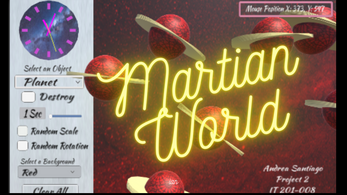Martian World Project 2
In this project, I created unique colorful 3D objects that can be drawn on the screen.
The user is able to interact with the objects in different ways.
To select the options use the left click and to draw the objects use the right click or drag.
1. Dropdown menu for objects- Selects the objects you want to draw on the screen. There are two extraterrestrial flowers, a planet, a spaceship and a capsule.
2. Destroy Toggle and Slider- both destroy the objects you draw . The destroy toggle needs to be checked in order for the slider to work. They work together. With the slider you can select the time in seconds that the objects will remain on the screen and eventually get destroyed. If the Destroy Toggle is unselected the objects will remain on the screen.
3. To clear the screen- press the Clear All button.
4. Random Scale- allows the user to change the size/ scale of the objects to random numbers.
5. Random Rotation- allows the user to change the rotation of the objects in random order(angles).
6. Background dropdown menu gives you 4 options for different background colors.
7. The clock gives the exact time on the screen. It background design shows a galaxy.
8. Mouse position button- gives the position of the objects on the screen.
Enjoy!
| Status | Released |
| Platforms | HTML5 |
| Author | asantiago90 |
| Made with | Unity |
Download
This game is currently unavailable